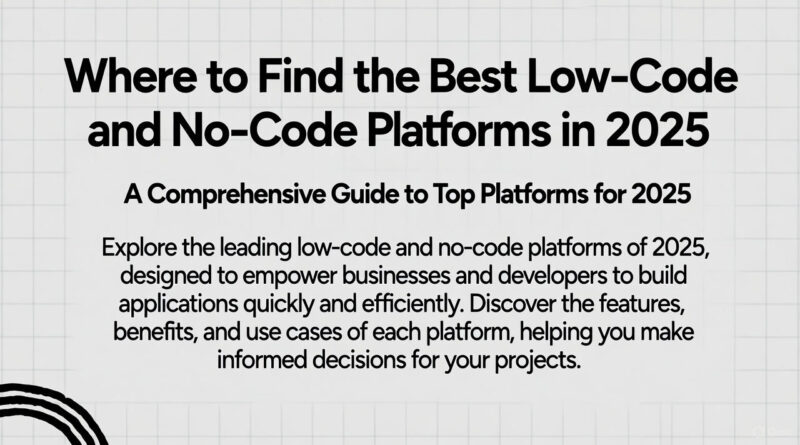Where to Find the Best Low-Code and No-Code Platforms in 2025
Where To Find The Best Low-Code / No-Code Platforms In 2025
If you’ve been wondering where to find the best low-code and no-code platforms in 2025—whether for building an app, automating workflows, or launching a startup—this guide is for you.
You’ll get real platform options, trusted sources, step-by-step selection tips, and examples you can actually use.
Why Low-Code & No-Code Are Exploding In 2025
Before we dive into where to find them, let’s understand why so many people are adopting these tools now:
- By 2025, it’s estimated that 70% of new applications will be built using low-code/no-code platforms. (App Builder)
- Many enterprises say low-code helps reduce development time by up to 90% compared to traditional coding. (Kissflow)
- Gartner and EY predict low-code will account for more than 70% of application development activity by 2025. (EY)
So there’s strong momentum—and a pressing need—for tools that empower non-technical people (often called citizen developers) to build real solutions.
How To Choose A Good Platform (Before You Search)
When you start looking for platforms, don’t just grab the first one you see. Use these criteria:
| Factor | Why It Matters | Quick Check |
|---|---|---|
| Ease of Use / Learning Curve | You want to build fast without endless tutorials | Sign up for a trial and try basic tasks |
| Scalability & Performance | Your app might grow | Check limits (users, data, API calls) |
| Integrations / APIs | You’ll want to link to external services (e.g. email, payments) | See built-in connectors |
| Security & Governance | Especially for business or enterprise use | Look for SOC2, ISO certifications |
| Pricing / Cost Structure | Hidden costs can kill your project | Compare usage-based, user-based, and free tiers |
| Community & Support | You’ll need help and templates | Check forums, tutorials, partner ecosystem |
The 2025 buyer’s guides for no-code emphasise that integration, governance, and flexibility are now top priorities. (Bubble)
Top Low-Code & No-Code Platforms To Know In 2025
Below are some of the best platforms currently leading in 2025. Use them as benchmarks when you check others.
Microsoft Power Platform (Power Apps, Power Automate, etc.)

- Microsoft was ranked as a leader in the 2025 Forrester Wave for low-code. (Microsoft)
- Offers deep integration with Microsoft 365, Azure, and enterprise tools.
- Good for organisations already in the Microsoft ecosystem.
Pros: Strong enterprise features, AI integration, governance controls
Cons: Can get costly for non-Microsoft stacks
OutSystems
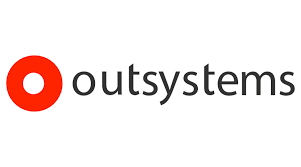
- Known for high-performance enterprise apps. (marlabs.com)
- Balanced between code flexibility and visual development.
Pros: Great for complex apps, good support
Cons: Steeper pricing for smaller projects
Mendix

- Popular for rapid enterprise application development.
- Strong tools for collaboration between business & IT.
Pros: Excellent for scaling, built-in templates
Cons: May need learning if customizing heavily
Appian

- Often used for process automation and complex workflows. (appsmith.com)
Pros: Strong in business process modeling
Cons: Less ideal for consumer-facing apps
Bubble
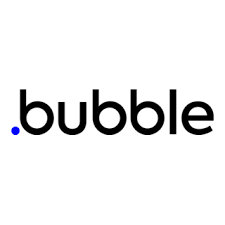
- A go-to no-code full-stack web app builder.
- Great for launching MVPs quickly.
Pros: Very wide adoption, large community
Cons: Scaling performance tradeoffs
Glide

- Build mobile/web apps from Google Sheets or other data sources.
- Very fast to prototype.
Pros: Simple, ideal for pilots & internal tools
Cons: Less control for complex logic
Adalo

- Lets you build and publish mobile apps (iOS/Android) and web apps. (Wikipedia)
Pros: Good for mobile-first projects
Cons: Can struggle with very custom backends
Betty Blocks

- A Dutch platform that supports citizen developers + pro devs. (Wikipedia)
Pros: Strong mix of governance + flexibility
Cons: Less popular in some regions
Creatio

- Focused on CRM, marketing, and operational workflows.
- Recently raised $200M and became a low-code “unicorn.” (Reuters)
Pros: Great for sales/marketing apps
Cons: Niche use case
Base44 (Emerging in 2025)

- A newer platform that allows building web apps from conversational input (natural language). (Wikipedia)
- Acquired by Wix in 2025 to enhance their platform.
Pros: Very novel interface, low learning curve
Cons: Young platform—less mature
Where To Discover & Compare More Platforms
Here are places you can explore more options and compare features:
- Gartner / Forrester Reports
Their “Low-Code / No-Code” reviews help validate enterprise tools. (Gartner) - Platform marketplaces / directories
Sites like The CTO Club list “20 Best Low-Code Platforms in 2025.” (The CTO Club) - Community forums & reviews
Reddit, no-code groups, and product review sites let you see real user experiences. (Reddit) - Vendor blogs and case studies
Read how companies used a tool in real life—this shows limitations + strengths. - Trial usage & prototyping
Hands-on testing is irreplaceable. Most platforms offer free tiers or trials.
How To Pick The Right Platform For Your Project

Here’s a process you can follow:
- Define your project scope
Web app? Mobile app? Internal tool? Customer-facing system? - List must-have integrations
E.g., payment gateways, databases, APIs. - Shortlist 2–3 platforms that match core needs
- Build a mini prototype/test case
Do the same small task (e.g. user registration) on each and compare speed, performance, ease. - Check cost vs scaling
Understand what happens when users or data grows. - Check community, support, and documentation
- Go with “best fit,” not “most popular”
Examples & Use Cases
- A startup might choose Bubble to launch a SaaS prototype.
- A business already using Microsoft 365 might go with Power Apps to connect ops to existing systems.
- A non-tech team in HR might use Glide to spin up an internal tool fast.
- A mid-size company building CRM or automation might pick Creatio.
These choices come from observing real use in tech startups, SMBs, and enterprise environments.
Challenges & Things To Watch Out For
While low-code / no-code is powerful, it isn’t magic. Here are pitfalls:
- Vendor lock-in: Some platforms make it hard to export your app if you switch.
- Performance limits: High data volumes or complex logic may degrade speed.
- Security & compliance: Not all platforms are certified for GDPR, HIPAA, etc.
- Customisation ceiling: Beyond a point, you might need to inject custom code.
- Accessibility issues: GUIs and drag/drop may overlook accessibility — some research shows accessibility complaints in UI reviews. (arXiv)
Always test for these in your early prototypes.
Related Posts You Might Want
- How to Use Agentic AI Tools to Automate Your Daily Tasks
- How to Integrate AI into Your Small Business (No Code)
- How to Build Your First AR/VR App
FAQ
Q: What’s the difference between low-code and no-code?
Low-code lets you add custom code when needed; no-code is meant to eliminate code entirely. Use no-code for simple projects, low-code for more flexibility.
Q: Can non-technical people succeed with these platforms?
Yes. That’s the point. Many “citizen developers” build business tools using no-code with minimal training.
Q: What platform scales best to enterprise level?
Platforms like Microsoft Power Platform, OutSystems, and Mendix are strong in scaling and governance.
Q: Are free tiers good enough?
For learning or prototyping, yes. But production apps often require paid plans for reliability, performance, or more users.
Q: What’s next in low-code for 2025+?
Expect more AI/natural language input, better multi-agent orchestration, and deeper automation baked in.