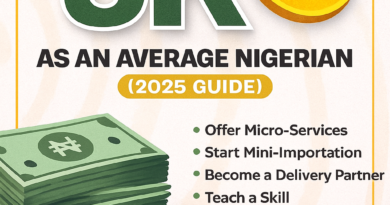How to Use Agentic AI Tools to Automate Your Daily Tasks (2025 Guide)
How To Use Agentic AI Tools To Automate Your Daily Tasks (2025 Guide)
If you’ve ever wished your computer could just do things for you, welcome to 2025 — the year of Agentic AI.
These new-generation AI tools can take actions, not just answer questions. They can schedule your meetings, reply to emails, write content, generate reports, and even connect different apps automatically.
In this guide, you’ll learn what Agentic AI is, how it works, and how to use it to automate your daily life and business tasks. I’ll also show real tools you can try today, and where to find them safely.
💡 What Is Agentic AI?
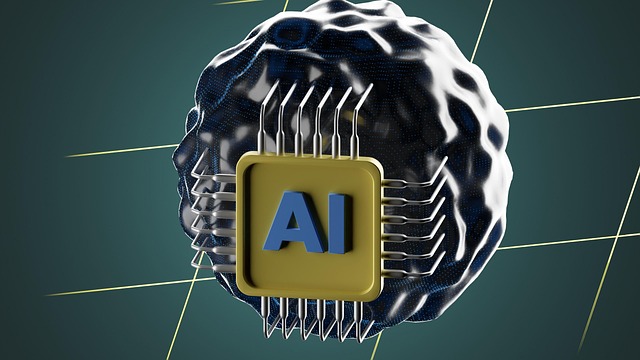
Agentic AI refers to AI systems capable of acting autonomously on your behalf to achieve goals you set — not just respond to prompts.
Unlike older AI chatbots that only generate text, Agentic AI agents can:
- Execute multistep actions
- Access the internet, APIs, or your connected apps
- Analyse data and make decisions
- Learn from previous tasks
- Work with other AI agents
For example, imagine you tell an AI:
“Book my flight from Lagos to London next Thursday, update my calendar, and send a reminder 24 hours before.”
An Agentic AI tool like OpenAI’s GPTs, Hugging Face Agents, or AutoGPT could complete every step — without manual input.
That’s the big difference between AI assistants and AI agents: assistants answer; agents act.
🚀 Why Agentic AI Matters In 2025

AI automation isn’t new, but 2025 is when it becomes mainstream.
According to Gartner’s Top Technology Trends 2025 report, “Agentic AI will redefine how people and businesses interact with digital systems.”
Here’s why:
- Efficiency: You can automate emails, invoices, and scheduling.
- Consistency: AI never forgets steps or deadlines.
- Scalability: Businesses can scale support or content with fewer human errors.
- Time-saving: Free up hours from repetitive tasks.
- Personalization: AI learns your tone, preferences, and style.
🧭 Step-By-Step: How To Use Agentic AI To Automate Tasks
Let’s break it down into simple, actionable steps.
🔹 Step 1: Choose The Right Agentic AI Platform
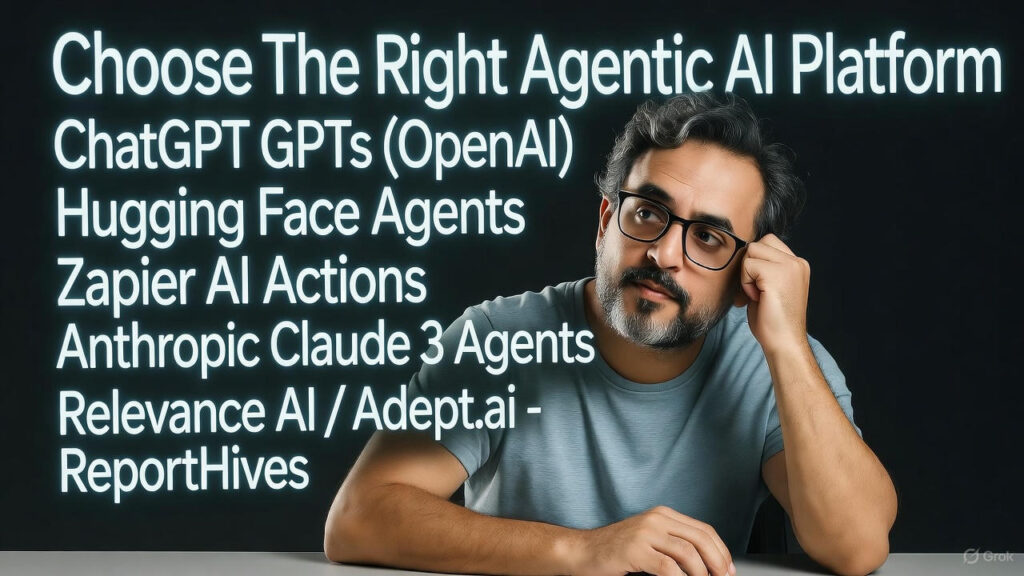
Some of the best Agentic AI tools available in 2025 include:
- ChatGPT GPTs (OpenAI): Create personalized agents that can access APIs and data.
- Hugging Face Agents: Build open-source AI workflows.
- Zapier AI Actions: Automate business tasks with connected apps (Google Sheets, Slack, Gmail).
- Anthropic Claude 3 Agents: Designed for safer enterprise automation.
- Relevance AI / Adept.ai: Enterprise-level workflow agents.
👉 Where to find them:
Visit their official websites (https://openai.com, https://huggingface.co, https://zapier.com) and create an account.
🔒 Tip: Always check HTTPS links and verify authenticity to avoid fake clones.
🔹 Step 2: Define The Tasks You Want To Automate
Think of your routine. Which tasks take up your time daily?
Examples include:
- Replying to repetitive emails
- Updating Google Sheets
- Posting on social media
- Generating invoices or summaries
- Scheduling meetings
- Researching online information
Make a list of these.
Start small — automate one or two tasks first before scaling up.
🔹 Step 3: Connect Your Tools And Apps
Most AI platforms allow API or direct integrations.
For instance, with Zapier AI Actions you can connect:
- Gmail (to send or reply to emails)
- Google Calendar (to add meetings)
- Slack (to send updates)
- Notion / Trello (to track tasks)
Example workflow:
“When I receive a new email from a client, summarize it and add an action item in Trello.”
The AI agent automatically performs all steps.
🔹 Step 4: Set Clear Goals And Rules
Be specific about what your agent should do.
Avoid vague commands like “Handle my business emails.”
Instead, write:
“If email contains the word ‘invoice,’ summarize and forward to accounting@example.com.”
This improves accuracy and prevents unwanted actions.
💬 Pro Tip: Use “sandbox” mode first — most AI tools let you test tasks safely before going live.
🔹 Step 5: Review And Monitor Performance
Automation doesn’t mean “set and forget.”
Regularly review what your AI agents are doing.
Check logs and reports for:
- Errors or missed actions
- Duplicate entries
- Incomplete workflows
Adjust commands or permissions when necessary.
You remain the “human in the loop.”
🔹 Step 6: Add Custom Instructions For Personalization
Many modern AI platforms (like ChatGPT’s “Custom Instructions” or GPTs) let you:
- Define your tone (formal, friendly, concise)
- Prioritise certain actions
- Include context about your business
This helps the AI adapt to your unique workflow and brand voice.
⚙️ Real-Life Examples Of Agentic AI Automation
🧑💻 Example 1: Personal Productivity
A freelance writer sets up a GPT that:
- Checks deadlines in Google Sheets
- Sends reminders via WhatsApp API
- Generates SEO briefs daily at 9 a.m.
Result: Saves 3–4 hours daily.
🏢 Example 2: Small Business Operations
A fashion store uses an Agentic AI bot to:
- Reply to customer emails
- Update product stock in Shopify
- Send daily sales reports to the owner
Result: Reduced admin time by 60%.
🎥 Example 3: Content Creators
YouTubers and bloggers use AI to:
- Script ideas
- Generate thumbnails via AI design tools
- Post automatically across platforms
Result: Increased engagement and consistent uploads.
📚 Best Practices For Safe And Effective AI Automation
- Start small, scale later.
Begin with low-risk, repetitive tasks. - Always monitor outputs.
Don’t give agents full control initially. - Avoid sharing sensitive data.
Keep passwords and financial info private. - Check compliance.
Follow data privacy rules like GDPR and NDPR (Nigeria). - Stay updated.
AI tools evolve fast — subscribe to newsletters or trusted tech sources.
Trusted sources:
Common Mistakes To Avoid

❌ Relying fully on AI without human checks
❌ Giving unclear or long prompts
❌ Ignoring security settings
❌ Forgetting to update integrations
❌ Not backing up original data
Automation should assist, not replace, your thinking.
Future Of Agentic AI: What’s Next?

By late 2025, expect to see:
- Self-learning business agents that improve with minimal training.
- Multi-agent collaboration (agents talking to each other).
- AI + IoT integration, where smart devices act on agent commands.
- Regulations on ethical AI to ensure fairness and safety.
Big tech firms like Microsoft, Google, and Anthropic are already building frameworks for responsible Agentic AI adoption.
Related Posts
- How to Integrate AI Into Your Small Business Without Coding
- Where to Learn Ethical AI Development in 2025
- Top 10 Low-Code Platforms for Beginners
FAQ Section
1. What is the difference between ChatGPT and Agentic AI?
ChatGPT responds to questions; Agentic AI acts on your behalf by performing multi-step tasks like booking meetings or managing data.
2. Is Agentic AI safe?
Yes — if you use verified tools, follow privacy best practices, and review outputs regularly. Avoid giving agents access to sensitive info.
3. Can I create my own AI agent?
Absolutely. Tools like OpenAI GPTs, Hugging Face Agents, and Zapier AI make it beginner-friendly. You don’t need advanced coding skills.
4. How much does Agentic AI cost?
Some tools are free with limits. Paid plans usually range from $20 to $100/month, depending on the complexity and integrations.
5. Where can I learn more?
Visit openai.com or read Gartner’s 2025 Tech Trends Report for reliable insights.
Final Thoughts
Agentic AI isn’t science fiction anymore; it’s today’s most powerful productivity revolution.
From automating simple emails to managing entire workflows, it helps you work smarter, not harder.
Start small, stay safe, and let your digital assistant handle the boring stuff while you focus on creativity and growth.
If you found this guide useful, share your experience in the comments below. What tasks would you automate first?